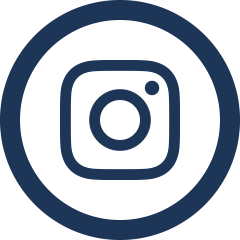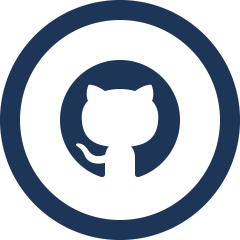Supporting Educators: Simplify Lesson Planning with
Our Teaching Syllabus Planner
Enhance your teaching experience with our easy-to-use Notion template designed to keep you organized, inspired, and focused on what matters most – your students.
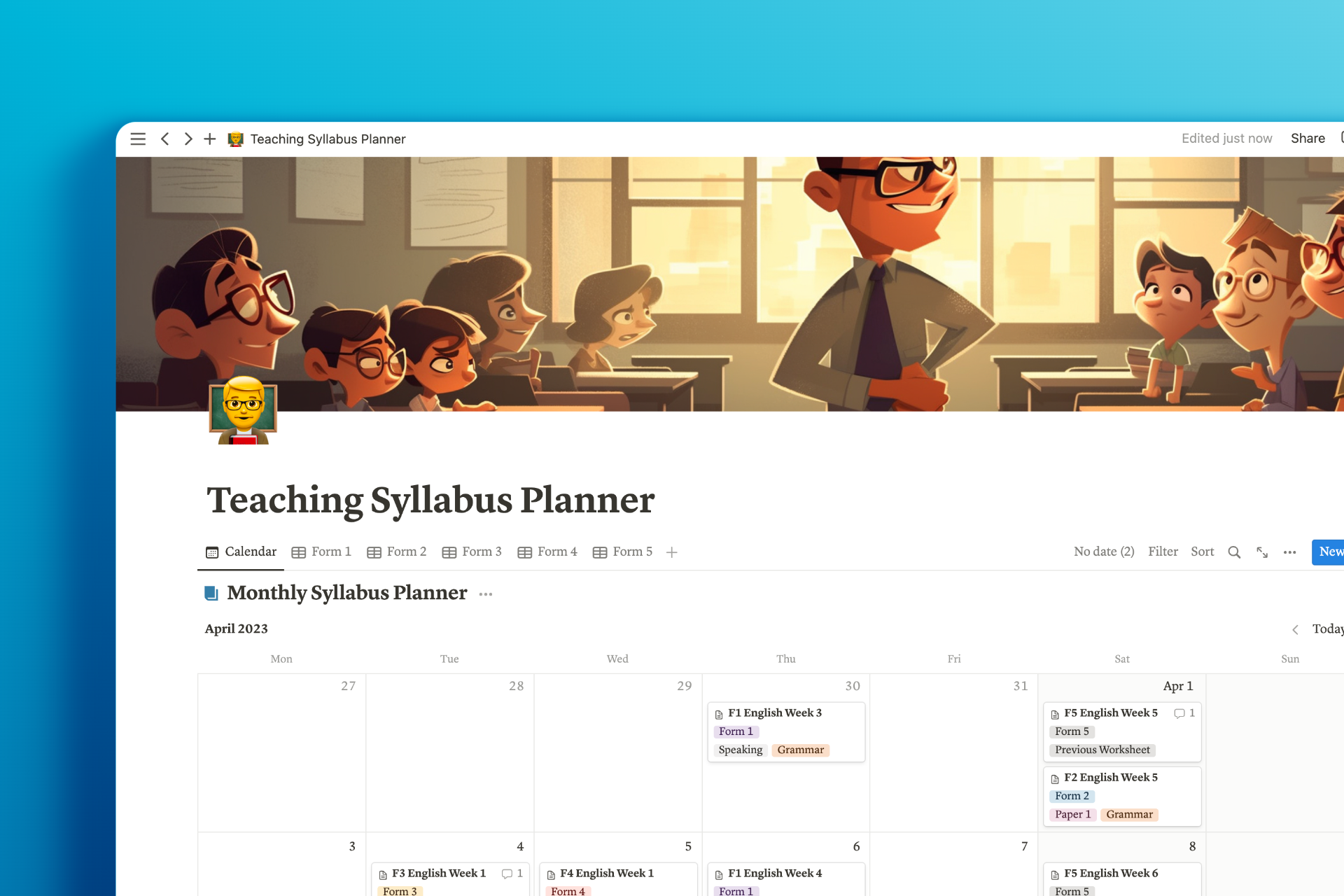
Introducing an user-friendly Notion Teaching Syllabus Planner, designed to help educators like you stay organized and focused on your students.
Easy-to-view Calendar
With a clear, intuitive calendar view, you can easily view upcoming classes and events, making it a breeze to manage your time effectively.
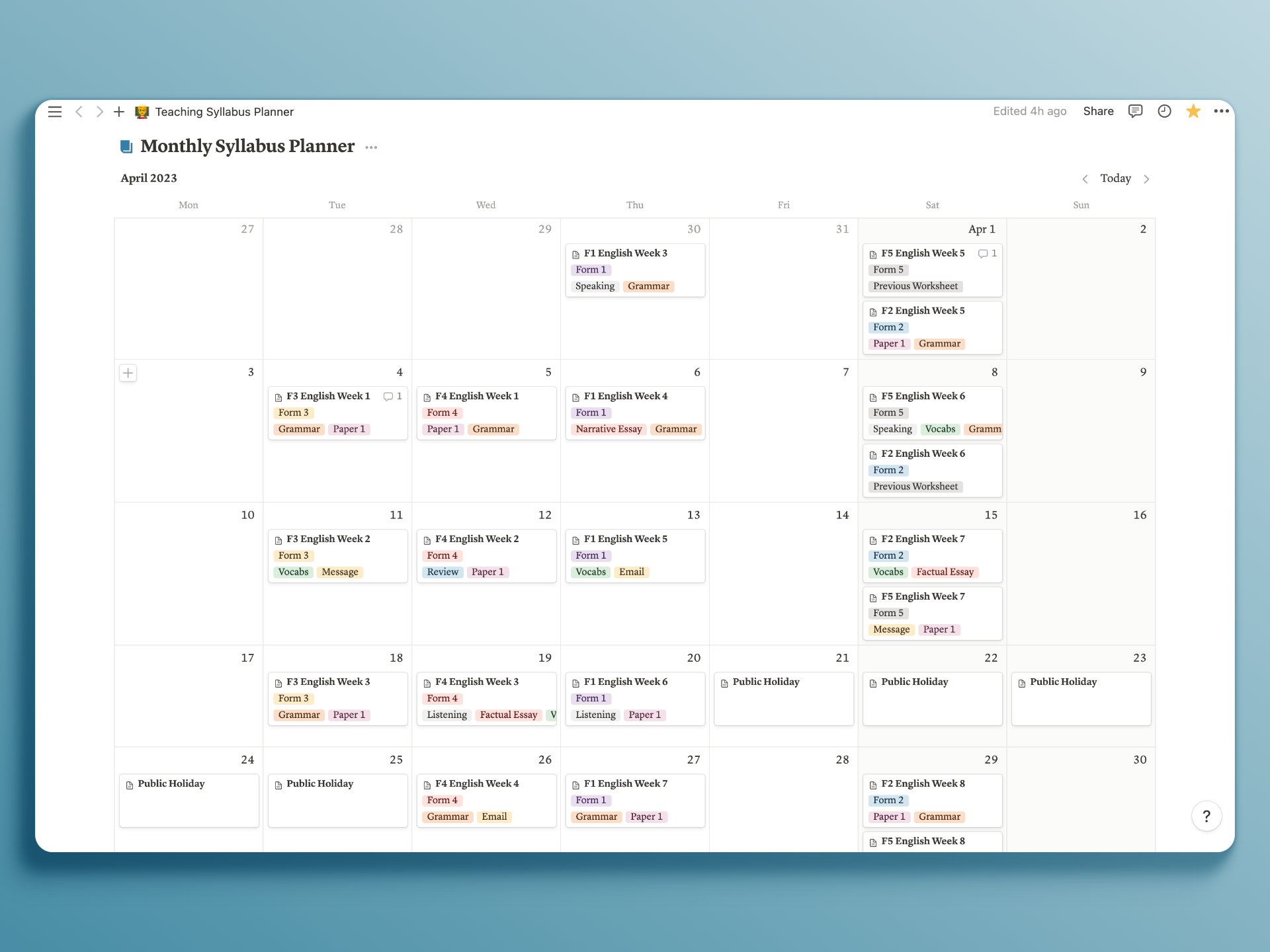
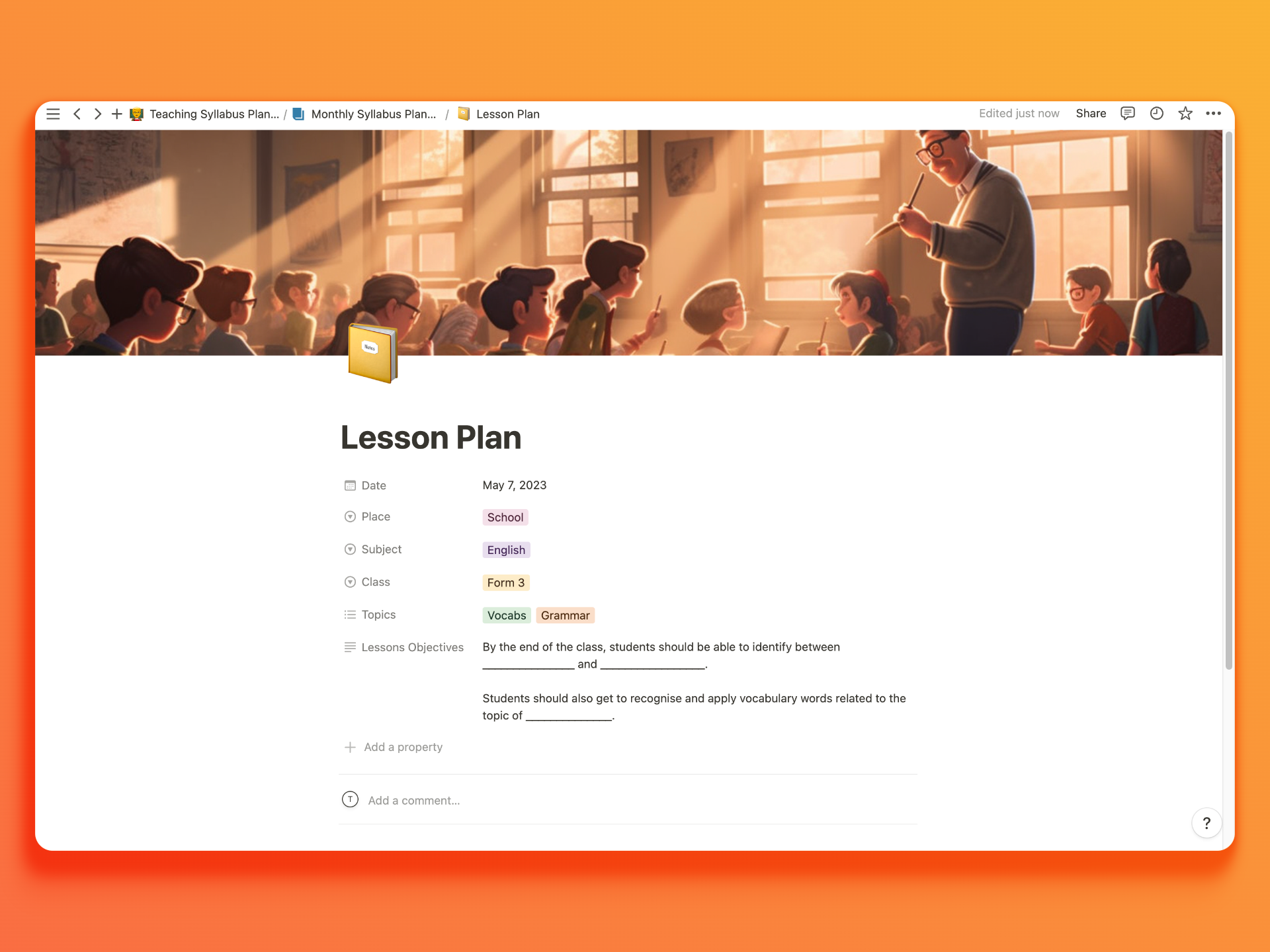
Dedicated Lesson Plan Page
This dedicated space allows you to outline subjects, time, objectives, topics, and class remarks, ensuring that each class is well-planned and tailored to your students' needs.
Intuitive Lesson Plan List
Keep your lesson plans and class materials neatly organized with our class lessons list. Effortlessly access the previous lessons you have conducted in an easy-to-view list.
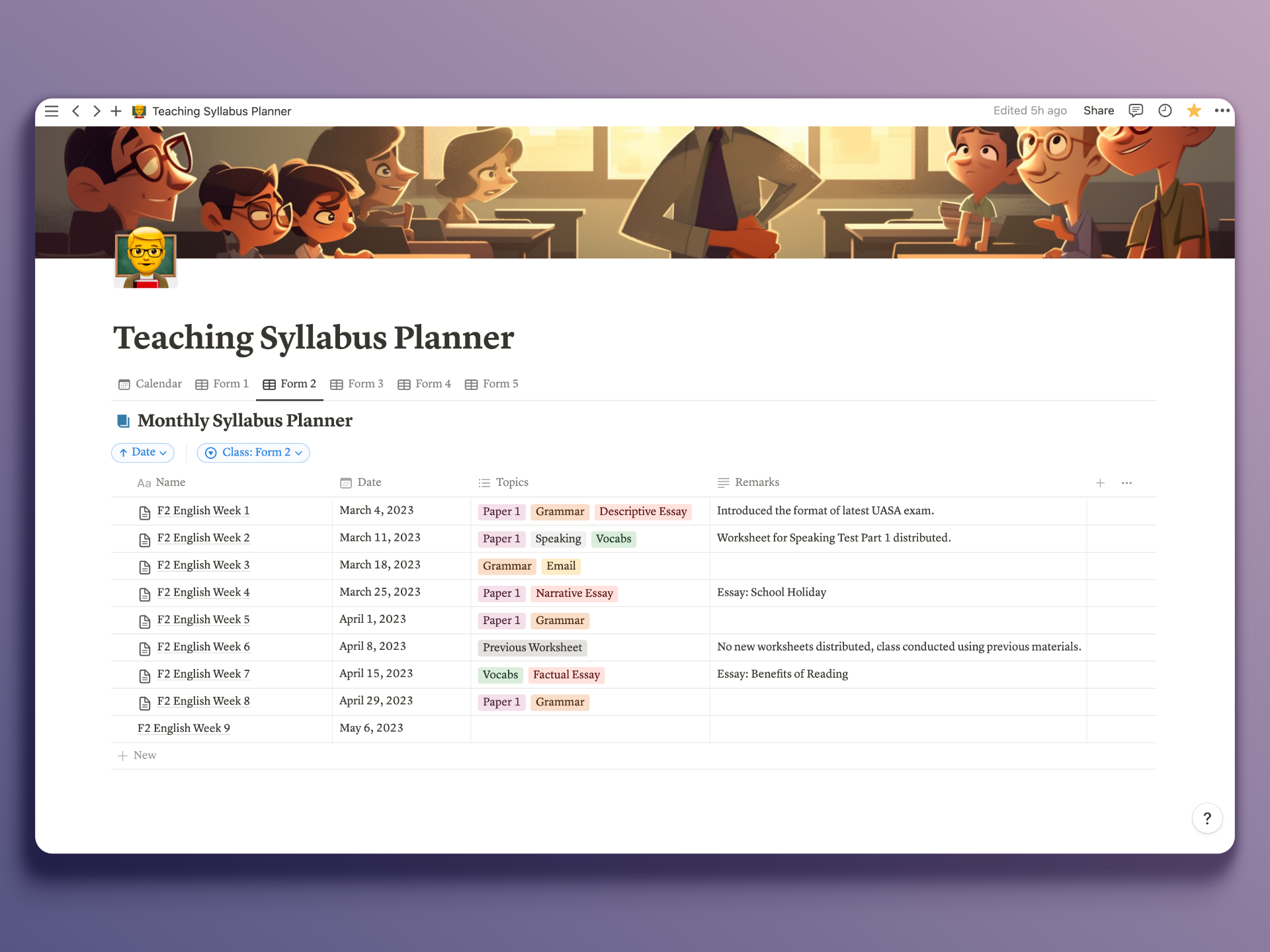
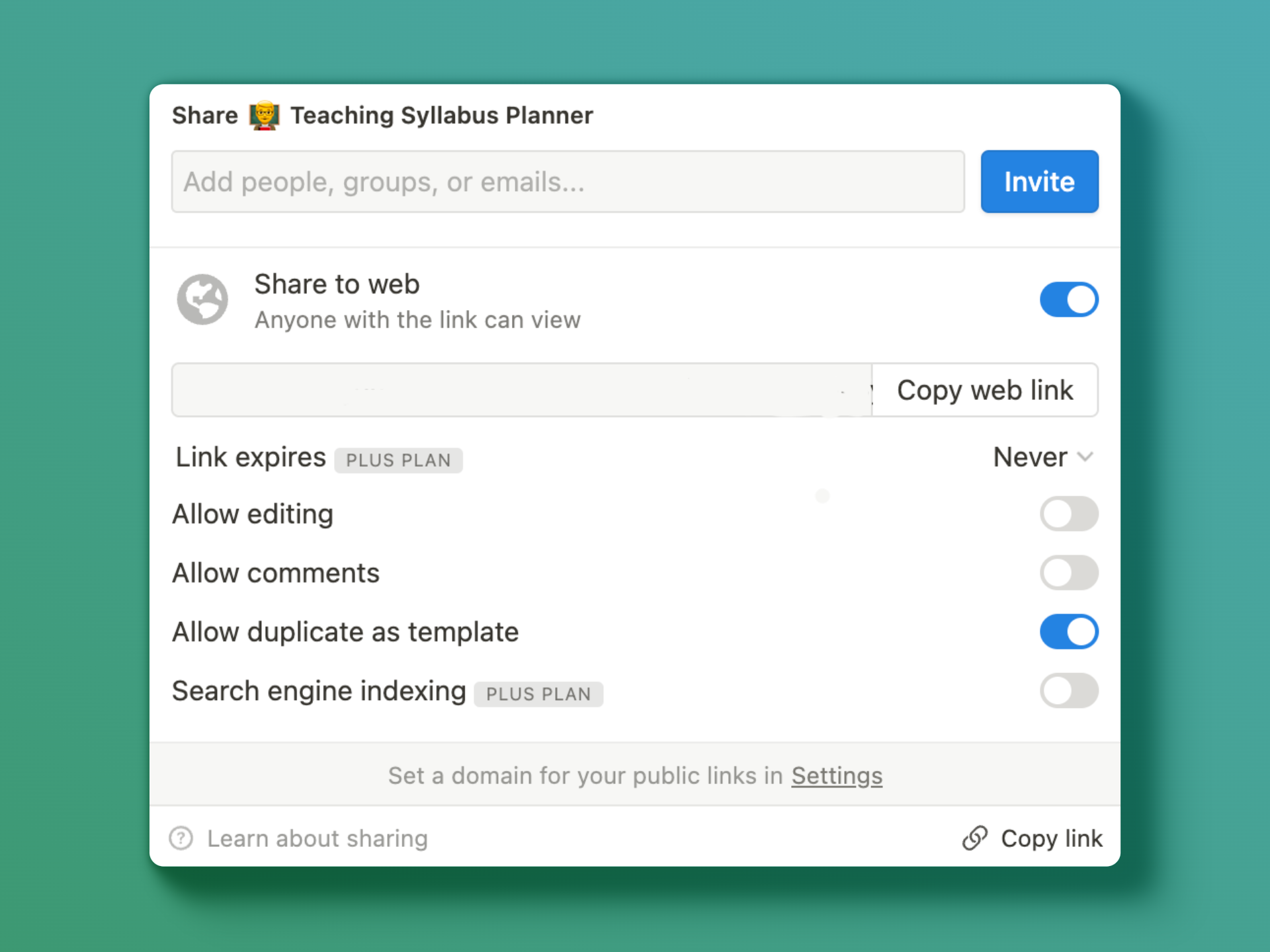
Built-in Collaboration
Collaborate effortlessly with colleagues using Notion's real-time, multi-user editing capabilities. Invite them through emails and start working on the syllabus together!
Customised Cover Pictures
With customised cover pictures, your pages will surely look more vibrant and lively!

Pricing
No subscription. Pay once and use forever.
- Easy-to-View Calendar
- Dedicated Lesson Plan Page
- Intuitive Lesson Plan List
- Built-in Collaboration
Frequently Asked Questions
Is the template compatible with both desktop and mobile versions of Notion?
Yes, our template works seamlessly with both desktop and mobile versions of Notion, allowing you to plan and organize your lessons on the go.
Will I receive updates and improvements to the template in the future?
Yes, we are committed to continuously improving the template based on user feedback and needs. As we roll out updates and enhancements, Notion should allow users to directly access these improvements.
How do I import the template into my Notion account after purchase?
After completing your purchase, you'll receive a link to the template. Simply click on the link, and you'll be prompted to duplicate the template into your Notion account.